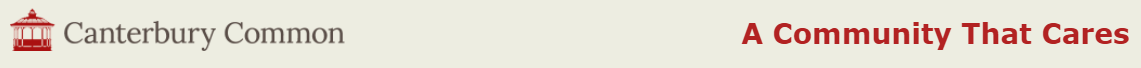How do I use this page?
Click on a question to open up the answer and close up other questions. Click the same question again to close up the answer.
Where can I find the CCRA Policies and Guidelines?
There is a dedicated Policies and Guidelines page that contains links to the different parts of the CCRA Policies and Guidelines document.
If you are looking for the CCRA Protective Restrictions in particular, they are part of our By-Law #1 and can be accessed by clicking here.
How do I change my personal information
There are three buttons near the top of the Residents Home page that allow you to access or change your personal information.
Change my password allows you to change the password associated with your website profile.
My website profile allows you to change other information associated with your website profile, such as your email, your address or your phone number. Note that you cannot change your website username once your website profile has been created.
My CCRA Membership Record gives you access to the membership information that the CCRA has for your household. Your membership record is found by looking at the address associated with your website profile; if the membership record cannot be found, it may be that you spelled your house address wrong in your profile. You can use the My website profile button to see the address and change it if necessary.
You can change any of the information in your membership record by replacing the old information with the new information and clicking the “Submit Changes” button at the bottom of the page. This will cause a change request to be sent to the person in charge of maintaining the Membership information database for the CCRA, who will then update the information. It may take a few days for the new information to propagate back to the website.
Can I search for the information I want?
The website has a search box, where you can enter one or more words, or a phrase, and it will give you a list of all the pages that contain those words or phrases.
The search box is part of the Residents menu. If you are using a larger device with a horizontal Residents’ menu, click on the magnifying glass symbol at the end of the menu to bring up the search box. If you are using a smaller device with a vertical Residents’ menu, the search box will be at the bottom of the menu.
Entering the words garden and house into the search box will show all pages containing both those words, but not necessarily together. If you put the words in quotes, i.e.“garden house”, the search box will only show pages that contain the exact phrase “garden house”.
Note that this search will only find words in the web pages themselves, not in any documents that are accessed by clicking on links in web pages. Examples of such documents are Chronicle issues, committee reports and the Policies and Guidelines document.
How can I volunteer?
Visit our Volunteer Opportunities page, where the various committees post positions that are needed. If you know the area you are interested in, you can also contact one of the committees via their committee page under the Contacts menu. To volunteer with an activity, contact the activity coordinator; activities are listed on our Activities page, with contact information for each activity.
How do I contact another resident?
If the resident is a user of the website you can send them an email right from the website even if you don’t know their email address.
To do this, visit the Members List page. The page also contains a link to the latest phone list for all residents, which is updated at regular intervals.
Can I print my own calendar?
If you have access to a printer, you can print your own copy of the CCRA calendar. Simply go to the Calendar page on the website via the Activities menu item in the Residents menu. There you will see a button called Printable version. Clicking on that gives you a new tab in your browser with the calendar page in a printable format. Click on the Print button to open your printer’s dialog box, where you can adjust the print settings before printing.
Last updated June 25, 2025